How-to guides are recipes. They guide you through the steps involved in addressing key problems and use-cases. They are more advanced than tutorials and assume some knowledge of how OSRD works.
This is the multi-page printable view of this section. Click here to print.
How-to Guides
- 1: Contribute to OSRD
- 1.1: Preamble
- 1.2: License and set-up
- 1.3: Contribute code
- 1.3.1: General principles
- 1.3.2: Back-end conventions
- 1.3.3: Front-end conventions
- 1.3.4: Write code
- 1.3.5: Commit conventions
- 1.3.6: Share your changes
- 1.3.7: Tests
- 1.4: Review process
- 1.5: Report issues
- 1.6: Install docker
- 1.7:
- 2: Deploy OSRD
- 3: Logo
- 4: OSRD's design
- 5: Release
- 5.1: Release process
- 5.2: Publish a new release
1 - Contribute to OSRD
1.1 - Preamble
First off, thanks for taking the time to contribute!
The following chapters are a set of guidelines for contributing to OSRD. These guidelines are mostly not strict rules, it’s probably fine to do things slightly differently. If you have already contributed to open source projects before, you probably won’t be surprised. If you have not, it will probably help a lot!
Communicate
Chatting with other contributors is a great way to speed things up:
- Create an issue to discuss your contribution project.
Inquire
Just like with any project, changes rely on past work. Before making changes, it is best to learn about what’s already there:
- read technical documentation
- read the existing source code related to your project
- chat with developers who last worked on areas you are interested in
1.2 - License and set-up
License of code contributions
The source code of OSRD is available under the LGPLv3 license. By contributing to the codebase, you consent to the distribution of your changes under the project’s license.
LGPLv3 forbids modifying source code without sharing the changes under the same license: use other people’s work, and share yours!
This constraint does not propagate through APIs: You can use OSRD as a library, framework or API server to interface with proprietary software. Please suggest changes if you need new interfaces.
Set things up
Get the source code
- Install
git.1 - Open a terminal2 in the folder where the source code of OSRD will be located
- Run
git clone https://github.com/OpenRailAssociation/osrd.git
Launch the application
Docker is a tool which greatly reduces the amount of setup required to work on OSRD:
- download the latest development build:
docker compose pull - start OSRD:
docker compose up - build and start OSRD:
docker compose up --build - review a PR using CI built images:
TAG=pr-XXXXX docker compose up --no-build --pull always
To get started:
- Install
docker - Follow OSRD’s README.
1.3 - Contribute code
This chapter is about the process of integrating changes into the common code base. If you need help at any stage, open an issue or message us.
OSRD application is split in multiple services written in several languages. We try to follow general code best practices and follow each language specificities when required.
1.3.1 - General principles
- Explain what you’re doing and why.
- Document new code with doc comments.
- Include clear, simple tests.
- Break work into digestible chunks.
- Take the time to pick good names.
- Avoid non well-known abbreviations.
- Control and consistency over 3rd party code reuse: Only add a dependency if it is absolutely necessary.
- Every dependency we add decreases our autonomy and consistency.
- We try to keep PRs bumping dependencies to a low number each week in each component, so grouping
dependency bumps in a batch PR is a valid option (see component’s
README.md). - Don’t reinvent every wheel: as a counter to the previous point, don’t reinvent everything at all costs.
- If there is a dependency in the ecosystem that is the “de facto” standard, we should heavily consider using it.
- More code general recommendations in main repository CONTRIBUTING.md.
- Ask for any help that you need!
Consult back-end conventions ‣
1.3.2 - Back-end conventions
Python
Python code is used for some packages and integration testing.
- Follow the Zen of Python.
- Projects are organized with uv
- Code is linted with ruff.
- Code is formatted with ruff.
- Python tests are written using pytest.
- Typing is checked using pyright.
Rust
- As a reference for our API development we are using the Rust API guidelines. Generally, these should be followed.
- Prefer granular imports over glob imports like
diesel::*. - Tests are written with the built-in testing framework.
- Use the documentation example to know how to phrase and format your documentation.
- Use consistent comment style:
///doc comments belong above#[derive(Trait)]invocations.//comments should generally go above the line in question, rather than in-line.- Start comments with capital letters. End them with a period if they are sentence-like.
- Use comments to organize long and complex stretches of code that can’t sensibly be refactored into separate functions.
- Code is linted with clippy.
- Code is formatted with fmt.
Java
- Code is formatted with checkstyle.
1.3.3 - Front-end conventions
We use ReactJS and all files must be written in Typescript.
The code is linted with eslint, and formatted with prettier.
Nomenclature
The applications (osrd eex, osrd stdcm, infra editor, rolling-stock editor) offer views (project management, study management, etc.) linked to modules (project, study, etc.) which contain the components.
These views are made up of components and sub-components all derived from the modules. In addition to containing the views files for the applications, they may also contain a scripts directory which offers scripts related to these views. The views determine the logic and access to the store.
Modules are collections of components attached to an object (a scenario, a rolling stock, a TrainSchedule). They contain :
- a components directory hosting all components
- an optional styles directory per module for styling components in scss
- an optional assets directory per module (which contains assets, e.g. default datasets, specific to the module)
- an optional reducers file per module
- an optional types file per module
- an optional consts file per module
An assets directory (containing images and other files).
Last but not least, a common directory offering :
- a utils directory for utility functions common to the entire project
- a types file for types common to the entire project
- a consts file for constants common to the entire project
Implementation principles
Naming
The following conventions are generally used in the code:
- components and types are in PascalCase
- variables are in camelCase
- translation keys are also in camelCase
- constants are in SCREAMING_SNAKE_CASE (except in special cases)
- CSS classes are in kebab-case
Styles & SCSS
WARNING: in CSS/React, the scope of a class does not depend on where the file is imported, but is valid for the entire application. If you import an
scssfile in the depths of a component (which we strongly advise against), its classes will be available to the whole application and may therefore cause side effects.
It is therefore highly recommended to be able to easily follow the tree structure of applications, views, modules and components also within the SCSS code, and in particular to nest class names to avoid edge effects.
Some additional conventions:
- All sizes are expressed in px, except for fonts which are expressed in rem.
- We use the classnames library to conditionally apply classes: each class is separated into a string, and Boolean or other operations are performed in an object that will return—or not—the property name as the class name to be used in CSS.
Store/Redux
The store allows you to store data that will be accessible anywhere in the application. It is divided into slices, which correspond to our applications.
However, we must be careful that our store does not become a catch-all. Adding new properties to the store must be justified by the fact that the data in question is “high-level” and will need to be accessible from locations far from each other, and that a simple state or context variable is not appropriate for storing this information.
For more details about redux, please refer to the official documentation.
Redux ToolKit (RTK)
We use Redux ToolKit to make our calls to the backend.
RTK allows you to make API calls and cache responses. For more details, please refer to the official documentation.
The backend endpoints and types are generated directly from the editoast open API and stored in generatedOsrdApi (using the npm run generate-types command). This generated file is then enriched with other endpoints or types in osrdEditoastApi, which can be used in the application. Note that it is possible to transform mutations into queries when generating generatedOsrdApi by modifying the openapi-editoast-config file.
When an endpoint call must be skipped because a variable is not defined, RTK’s skipToken is used to avoid having to use casts.
Translation
Application translation is performed on Weblate.
Imports
It is recommended that you use the full path for each import, unless your import file is in the same directory.
ESLint is setup to automatically sort imports in four import groups, each of them separated by an empty line and sorted in alphabetical order :
- React
- External libraries
- Internal absolute path files
- Internal relative path files
Regarding type imports/exports, ESLint and Typescript are configured to automatically add type before a type import, which allows to:
- Improve the performance and analysis process of the compiler and the linter.
- Make these declarations more readable; we can clearly see what we are importing.
- Make final bundle lighter (all types disappear at compilation)
- Avoid dependency cycles (ex: the error disappears with the
typekeyword)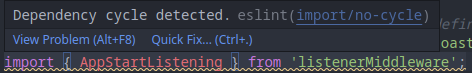
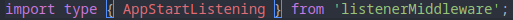
1.3.4 - Write code
If you are not used to Git, follow this tutorial
Create a branch
If you intend to contribute regularly, you can request access to the main repository. Otherwise, create a fork.Add changes to your branch
Before you start working, try to split your work into macroscopic steps. At the end of each stop, save your changes into a commit. Try to make commits of logical and atomic units. Try to follow style conventions.Keep your branch up-to-date
git switch <your_branch> git fetch git rebase origin/dev
1.3.5 - Commit conventions
Commit style
The overall format for git commits is as follows:
component1, component2: imperative description of the change
Detailed or technical description of the change and what motivates it,
if it is not entirely obvious from the title.
- the commit message, just like the code, must be in english (only ASCII characters for the title)
- there can be multiple components separated by
:in case of hierarchical relationships, with,otherwise - components are lower-case, using
-,_or.if necessary - the imperative description of the change begins with a lower-case verb
- the title must not contain any link (
#is forbidden)
Ideally:
- the title should be self-explanatory: no need to read anything else to understand it
- the commit title is all lower-case
- the title is clear to a reader not familiar with the code
- the body of the commit contains a detailed description of the change
Counter-examples of commit titles
To be avoided entirely:
component: update ./some/file.ext: specify the update itself rather than the file, the files are technical elements welcome in the body of the commitcomponent: fix #42: specify the problem fixed in the title, links (to issue, etc.) are very welcome in commit’s bodywip: describe the work (and finish it)
Welcome to ease review, but do not merge:
fixup! previous commit: an autosquash must be run before the mergeRevert "previous commit of the same PR": both commits must be dropped before merging
The Developer Certificate of Origin (DCO)
All of OSRD’s projects use the DCO (Developer Certificate of Origin) to address legal matters. The DCO helps confirm that you have the rights to the code you contribute. For more on the history and purpose of the DCO, you can read The Developer Certificate of Origin by Roscoe A. Bartlett.
To comply with the DCO, all commits must include a Signed-off-by line.
How to sign a commit using git in a shell ?
To sign off a commit, simply add the -s flags to your git commit command,
like so:
git commit -s -m "Your commit message"
This also applies when using the git revert command.
How to do sign a commit using git in Visual Studio Code (VS Code) ?
Now, go in Files -> Preferences -> Settings, search for and activate
the Always Sign Off setting.
Finally, when you’ll commit your changes via the VS Code interface, your commits will automatically be signed-off.
1.3.6 - Share your changes
The author of a pull request (PR) is responsible for its “life cycle”. He is responsible for contacting the various parties involved, following the review, responding to comments and correcting the code following review (you could also check dedicated page about code review).
Open a pull request
Once your changes are ready, you have to request integration with thedevbranch.If possible:
- Make PR of logical and atomic units too (avoid mixing refactoring, new features and bug fix at the same time).
- Add a description to PRs to explain what they do and why.
- Help the reviewer by following advice given in mtlynch article.
- Add tags
area:<affected_area>to show which part of the application have been impacted. It can be done through the web interface.
Take feedback into account
Once your PR is open, other contributors can review your changes:- Any user can review your changes.
- Your code has to be approved by a contributor familiar with the code.
- All users are expected to take comments into account.
- Comments tend to be written in an open and direct manner. The intent is to efficiently collaborate towards a solution we all agree on.
- Once all discussions are resolved, a maintainer integrates the change.
The best case is to avoid large PR and split it in multiple PR1:
- ease the reviewing process and might accelerate it (easier to find an hour to review than half a day)
- is more agile, you will get feedback on the early iteration before proposing the next series of modifications,
- keep the git history cleaner (in case of a
git bisectlooking for a regression for example).In the case where you cannot avoid a large PR, don’t hesitate to ask several reviewers to organize themselves, or even to carry out the review together, reviewers and author.
For large PRs that are bound to evolve over time, keeping corrections during review in separate commits helps reviewers. In the case of multiple reviews by the same person, this can save full re-review (ask for help if necessary):
- Add fixup, amend, squash or reword commits using the git commit documentation.
- Automatically merge corrections into the original commits of your PR and check the result, using
git rebase -i --autosquash origin/dev(just before the merge and once review process is complete).- Push your changes with
git push --force-with-leasebecause you are not just pushing new commits, you are pushing changes to existing commits.
- If you believe somebody forgot to review / merge your change, please speak out, multiple times if needs be.
Review cycle
A code review is an iterative process. For a smooth review, it is imperative to correctly configure your github notifications.
It is advisable to configure OSRD repositories as “Participating and @mentions”. This allows you to be notified of activities only on issues and PRs in which you participate.
Maintainers are automatically notified by the
CODEOWNERSsystem. The author of a PR is responsible for advancing their PR through the review process and manually requesting maintainer feedback if necessary.
sequenceDiagram
actor A as PR author
actor R as Reviewer/Maintainer
A->>R: Asks for a review, notifying some people
R->>A: Answers yes or no
loop Loop between author and reviewer
R-->>A: Comments, asks for changes
A-->>R: Answers to comments or requested changes
A-->>R: Makes necessary changes in dedicated "fixups"
R-->>A: Reviews, tests changes, and comments again
R-->>A: Resolves requested changes/conversations if ok
end
A->>R: Rebase and apply fixups
R->>A: Checks commits history
R->>A: Approves the PR
Note right of A: Add to the merge queueFinally continue towards tests ‣
if you are not convinced, look for “Stacked Diff” on the web for more literature on the topic, like Stacked Diffs vs. Trunk Based Development ↩︎
1.3.7 - Tests
Back-end
- Integration tests are written with pytest in the
/testsfolder. - Each route described in the
openapi.yamlfiles must have an integration test. - The test must check both the format and content of valid and invalid responses.
Front-end
The functional writing of the tests is carried out with the Product Owners, and the developers choose a technical implementation that precisely meets the needs expressed and fits in with the recommendations presented here.
We use Playwright to write end-to-end tests, and vitest to write unit tests.
The browsers tested are currently Firefox and Chromium.
Basic principles
- Tests must be short (1min max) and go straight to the point.
- Arbitrary timeouts are outlawed; a test must systematically wait for a specific event. It is possible to use polling (retry an action - a click for example - after a certain time) proposed in the Playwright’s API.
- All tests must be parallelizable.
- Tests must not point to or wait for text elements from the translation, prefer the DOM tree structure or place specific
id. - We’re not testing the data, but the application and its functionality. Data-specific tests should be developed in parallel.
Data
The data tested must be public data.
The data required (infrastructure and rolling stock) for the tests are offered in the application’s json files, injected at the start of each test and deleted at the end, regardless of its result or how it is stopped, including with CTRL+C.
This is done by API calls in typescript before launching the actual test.
The data tested is the same, both locally and via continuous integration.
End-to-End (E2E) Test Development Process
E2E tests are implemented iteratively and delivered alongside feature developments. Note that:
- E2E tests should only be developed for the application’s critical user journeys.
- This workflow helps prevent immediate regressions after a feature release, enhances the entire team’s proficiency in E2E testing, and avoids excessively long PRs that would introduce entire E2E test suites at once.
- It is acceptable for E2E tests to be partial during development, even if their implementation increases ticket size and development time.
- Some parts of the tests will need to be mocked while the feature is still under development. However, by the end of development, the E2E test must be complete, and all mocked data should be removed. The final modifications to eliminate mocking should be minimal (typically limited to updating expected values).
- When adding a new feature, it is preferable to separate the implementation of the new feature and the tests into individual commits, to facilitate review.
- Test cases and user journeys should be defined in advance, during ticket refinement, before the PIP. They may be proposed by a QA or a Product Owner (PO) and must be validated by a QA, the relevant PO, and frontend developers.
- If an E2E test affects the E2E testing configuration, project architecture (e.g., snapshotting), or poses a risk of slowing down the CI, a refinement workshop must be organized to consult the team responsible for project architecture and CI, particularly the DevOps team.
Atomicity of a test
Each test must be atomic: it is self-sufficient and cannot be divided.
A test will target a single feature or component, provided it is not too large. A test will not test an entire module or application; it will necessarily be a set of tests, in order to preserve test atomicity.
If a test needs elements to be created or added, these operations must be carried out by API calls in typescript upstream of the test, as is done for adding data. These elements must be deleted at the end of the test, regardless of the result or how it is stopped, including by CTRL+C.
This allows tests to be parallelized.
However, in certain cases where it is relevant, a test may contain several clearly explained and justified test subdivisions (several test() in a single describe()).
Example of a test
The requirement: “We want to test the addition of a train to a timetable”.
- add the test infrastructure and rolling stock to the database by API calls.
- create project, study and scenario with choice of test infrastructure by API calls.
- start the test, clicking on “add one or more trains” until the presence of the trains in the timetable is verified
- the test passes, fails or is stopped, the project, study and scenario are deleted, along with the test rolling stock and infrastructure by API calls.
NB: the test will not test all the possibilities offered by the addition of trains; this should be a specific test which would test the response of the interface for all scenarios without adding trains.
1.4 - Review process
The reviewer/maintainer undertakes to carry out the review quickly, and is also responsible for closing request changes, check commit history and quickly merge the pull request if allowed.
We propose you a few tips and recommendations that we think are relevant to a human, relevant and rewarding code review for all contributors:
- How to Make Your Code Reviewer Fall in Love with You? by Michael Lynch.
- If you prefer audio, the FOSDEM presentation of Alya Abbott is also a good take on the topic
- How to Do Code Reviews Like a Human? by Michael Lynch.
Review cycle
A code review is an iterative process. For a smooth review, it is imperative to correctly configure your github notifications.
It is advisable to configure OSRD repositories as “Participating and @mentions”. This allows you to be notified of activities only on issues and PRs in which you participate.
Maintainers are automatically notified by the
CODEOWNERSsystem. The author of a PR is responsible for advancing their PR through the review process and manually requesting maintainer feedback if necessary.
sequenceDiagram
actor A as PR author
actor R as Reviewer/Maintainer
A->>R: Asks for a review, notifying some people
R->>A: Answers yes or no
loop Loop between author and reviewer
R-->>A: Comments, asks for changes
A-->>R: Answers to comments or requested changes
A-->>R: Makes necessary changes in dedicated "fixups"
R-->>A: Reviews, tests changes, and comments again
R-->>A: Resolves requested changes/conversations if ok
end
A->>R: Rebase and apply fixups
R->>A: Checks commits history
R->>A: Approves the PR
Note right of A: Add to the merge queueThe code review pyramid

Script for testing a PR
When reviewing a PR, it is useful to test the changes by starting an instance of the OSRD app based on the PR branch.
A script is available to spin up a separate and dedicated app instance using the PR number. The script uses the Docker images already built by the CI and launches the app, running in isolation. This allows you to run both instances simultaneously without conflicts (ideal for comparing changes, for example).
Additionally, you can specify a database backup, which the script will load directly into the app.
The app will be launched on the 4001 port. You can access it at: http://localhost:4001/
Available Commands:
./scripts/pr-tests-compose.sh 8914 up: Downloads the CI-generated images for PR #8914 and launches the application../scripts/pr-tests-compose.sh 8914 up-and-load-backup ./path_to_backup: Downloads the images for PR #8914, restores data from the provided backup, and starts the application../scripts/pr-tests-compose.sh down: Shuts down the test application instance for PR #8914../scripts/pr-tests-compose.sh down-and-clean: Shuts down the test instance and cleans all the instance’s docker volumes (PG data, Valkey cache, RabbitMQ) to prevent any side-effects.
Accessing Services:
Apart from the frontend server, all localhost services are available on localhost, with a minor port adjustment (to avoid conflicts with the dev environment): for a list of common ports, have a look at the dedicated docker-compose file.
1.5 - Report issues
Please report anything you deem significant!
Our bug tracking platform is github, so you have to register to report bugs.
Follow this link and pick whatever template fits the best.
Bugs
- Bug must have a correct description and the bug’s issue template must be filled carefully.
- Bug must be tagged with (for team members):
kind:bug- one or several
area:<affected_area>if possible, if the affected area is not known leave it blank it will be added later by another team member. - one
severity:<bug_severity>if possible, if severity is not known leave it blank it will be added later by another team member.severity:minor: User can still use the feature.severity:major: User sometimes can’t use the feature.severity:critical: User can’t use the feature.
- OSRD team members can change issues’ tags (severity, area, kind, …). You may leave a comment to explain changes.
- If you are working on a bug or plan to work on a bug, assign yourself to the bug.
- PRs solving bugs should add a regression tests to ensure that bug will not be back in the future.
1.6 - Install docker
Regardless of your operating system, docker requires linux to operate. When used on a different operating system, docker relies on virtual machines to build and run images.
There are two main types of docker installations:
- docker engine is the usual docker command line application
- docker desktop is a GUI app that also manages virtualization
Here’s what we suggest:
- If you’re on linux, install docker engine using your package manager
- If you’re on MacOS / Windows, install docker desktop if you are allowed to
- If you’re on windows and want to get docker running within WSL, or can’t use docker desktop, follow the docker on WSL tutorial
- If you’re on MacOS and can’t use docker desktop, follow the MacOS colima tutorial
Docker on WSL
This install option is very useful, as it allows having a perfectly normal linux install of docker engine inside WSL, which can still be reached from windows.
- Install WSL (If you had an old version of WSL, run
wsl --upgrade) - Get an operating system image from the microsoft store (for example, debian or ubuntu)
- Enable systemd support within the WSL VM
- Follow the regular linux install tutorial for docker
- If you have docker desktop installed, you can configure it to use WSL
MacOS colima
This procedure allows installing docker without relying on docker desktop. It uses colima for virtualizing linux.
- Install homebrew
brew install docker docker-compose colima- Install the compose plugin:
mkdir -p ~/.docker/cli-plugins && ln -sfn $(brew --prefix)/opt/docker-compose/bin/docker-compose ~/.docker/cli-plugins/docker-compose - Configure colima:
- for apple silicon (M1/M2) macbooks:
colima start --cpu 2 --memory 6 --arch aarch64 --vm-type=vz --vz-rosetta --mount-type=virtiofs - for small infrastructures:
colima start --cpu 2 --memory 4 - for big infrastructures:
colima start --cpu 2 --memory 6
brew services start colimato automatically start colima on startup- Exit your terminal, open a new one
- You can now use docker CLI
If you’re using rancher desktop, please either:
- uninstall the application
- select
ManualinPreferences>Application>Environment
colima delete and try again (the disk format is not compatible). Settings will be lost.If you get this error: error getting credentials - err: exec: "docker-credential-osxkeychain": executable file not found in $PATH
Open ~/.docker/config.json, and remove "credsStore": "osxkeychain"
1.7 -
Review cycle
A code review is an iterative process. For a smooth review, it is imperative to correctly configure your github notifications.
It is advisable to configure OSRD repositories as “Participating and @mentions”. This allows you to be notified of activities only on issues and PRs in which you participate.
Maintainers are automatically notified by the
CODEOWNERSsystem. The author of a PR is responsible for advancing their PR through the review process and manually requesting maintainer feedback if necessary.
sequenceDiagram
actor A as PR author
actor R as Reviewer/Maintainer
A->>R: Asks for a review, notifying some people
R->>A: Answers yes or no
loop Loop between author and reviewer
R-->>A: Comments, asks for changes
A-->>R: Answers to comments or requested changes
A-->>R: Makes necessary changes in dedicated "fixups"
R-->>A: Reviews, tests changes, and comments again
R-->>A: Resolves requested changes/conversations if ok
end
A->>R: Rebase and apply fixups
R->>A: Checks commits history
R->>A: Approves the PR
Note right of A: Add to the merge queue2 - Deploy OSRD
First of all, we recommend learning about the containers architecture of OSRD.
We will cover how to deploy OSRD within the following setups:
- Using docker compose on a single node.
- Using helm on a kubernetes cluster.
It is also possible to deploy each service of OSRD manually on a system, but we will not cover this topic within this guide.
NB
In order for the STDCM tool to function, you’ll need to setup the STDCM Search Environment, a configuration stored in database. See the dedicated page for more information.2.1 - Docker Compose
The OSRD project includes a docker-compose.yml file designed to facilitate the deployment of a fully functional OSRD environment.
Only intended for development purposes, this Docker Compose configuration could be adapted for quick, single-node deployments.
Disclaimer
This setup is designed for development only. For example no authentication is supported and the front-end is served in development mode (rebuilt on the fly). If you mean to deploy a production ready version of OSRD, please follow the Kubernetes-based deploymentPrerequisites
Before proceeding with the deployment, ensure that you have the following installed:
- Docker
- Docker Compose
Configuration Overview
The docker-compose.yml file defines the following services:
- PostgreSQL: A PostgreSQL database with PostGIS extension.
- Valkey: A Valkey server for caching.
- Core: The core OSRD service.
- Front: The front-end service for OSRD.
- Editoast: A OSRD service responsible for various editorial functions.
- Gateway: Serves as the gateway for the OSRD services.
- Wait-Healthy: A utility service to ensure all services are healthy before proceeding.
Each service is configured with health checks, volume mounts and necessary environment variables.
Deployment Steps
- Clone the Repository: First, clone the OSRD repository to your local machine.
- Configuration: The default configuration requires setting an environment variable for the Editoast service:
ROOT_URL. It should be set to the URL pointing to the Editoast service through the gateway. For example, “http://your-domain.com/api". You can also adjust other environment variables if needed. If your internet access is only possible through a proxy you should sethttp_proxyandno_proxy- For the build section:
http_proxy - For osrdyne and editoast
no_proxy="osrd-*" - For openfga
no_proxy="0.0.0.0,::1"
- For the build section:
- Build and Run: Navigate to the directory containing
docker-compose.ymland run:
docker-compose up --build
This command builds the images and starts the services defined in the Docker Compose file.
Accessing Services
While all HTTP service are used through the gateway (http://localhost:4000), you can access directly each service using their exposed ports:
- PostgreSQL: Accessible on
localhost:5432. - Valkey: Accessible on
localhost:6379. - Core Service: Accessible on
localhost:8080. - Front-End: Accessible on
localhost:3000. - Editoast: Accessible on
localhost:8090.
Notes and Considerations
- This setup is designed for development and quick deployments. For production environments, additional considerations for security, scalability and reliability should be addressed.
- Ensure that the
POSTGRES_PASSWORDand other sensitive credentials are securely managed, especially in production deployments.
2.2 - Kubernetes with Helm
The OSRD project’s Helm Chart provides a flexible and efficient way to deploy OSRD services in a Kubernetes environment. This document outlines the configuration options available in the Helm Chart, focusing on each service component.
Prerequisites
Before proceeding with the deployment, ensure that you have the following installed:
- A Kubernetes cluster up and running
- A PostgreSQL database with PostGIS, unaccent, and pg_trgm extensions installed
- A Valkey server (used for caching)
- A Rabbitmq server (used for message exchange)
Stateful editoast
Editoast is a service that is almost capable of horizontal scaling (stateless). However, part of the application requires consistent RAM storage and therefore doesn’t support scaling. This small part is called stateful editoast.
The Helm Chart deploys two OSRD services:
- The first one
editoast(stateless) which uses a Horizontal Pod Autoscaler (hpa). - The second one
stateful-editoastwhich has a single replica to ensure data consistency in RAM.
You can view the recommended deployment here:
flowchart TD
gw["gateway"]
front["front-end static files"]
gw -- local file --> front
browser --> gw
gw -- HTTP --> stateful-editoast
gw -- HTTP --> editoast-1
gw -- HTTP --> editoast-2
gw -- HTTP --> editoast-N
stateful-editoast -- AMQP --> RabbitMQ
editoast-1 -- AMQP --> RabbitMQ
editoast-2 -- AMQP --> RabbitMQ
editoast-N -- AMQP --> RabbitMQ
RabbitMQ -- AMQP --> Core-X
Osrdyne -- HTTP/AMQP --> RabbitMQ
Osrdyne -- Control --> Core-XChart Values Overview
The Helm Chart is configurable through the following values:
Editoast
editoast: Configuration for the Editoast service.init: Initialization configuration.replicaCount: Number of replicas, enabling horizontal scaling.hpa: Horizontal Pod Autoscaler configuration.- Other standard Kubernetes deployment options.
Stateful Editoast
stateful-editoast: Specialized Editoast service for/infra/{infra_id}requestsimage: Docker image to use (usually the same as Editoast).- Other standard Kubernetes deployment options.
Osrdyne
osrdyne: Osrdyne service that controls the cores.image: Docker image to use.amqp: RabbitMQ connection- Other standard Kubernetes deployment options.
Gateway
gateway: Configuration for the OSRD gateway.- Includes service, ingress, and other Kubernetes deployment options.
config: Specific configurations for authentication and trusted proxies.
Deployment
The chart is available at ghcr OCI repository. You can find 2 Helm charts:
- Stable charts:
oci://ghcr.io/openrailassociation/charts/osrd - Dev charts:
oci://ghcr.io/openrailassociation/charts/osrd-dev
To deploy the OSRD services using this Helm Chart:
Configure Values: Adjust the values in the Helm Chart to suit your deployment needs.
Install Chart: Use Helm to install the chart into your Kubernetes cluster.
helm install osrd oci://ghcr.io/openrailassociation/charts/osrd -f values.yml
2.3 - STDCM search environment configuration
In order for the STDCM tool to function, you’ll need to setup the STDCM Search Environment, a configuration stored in database.
The configurable fields are as such:
pub struct StdcmSearchEnvironment {
pub infra_id: i64,
pub electrical_profile_set_id: Option<i64>,
pub work_schedule_group_id: Option<i64>,
pub timetable_id: i64,
pub search_window_begin: NaiveDateTime,
pub search_window_end: NaiveDateTime,
}
This configuration is queried by the frontend. That way, the right objects and time bounds are used transparently by the user.
In order to setup this config, you can either
- Use the provided REST API (see the editoast openAPI in the stdcm_search_environment section)
- Use the provided editoast cli (run
editoast stdcm-search-env helpfor more information)
3 - Logo
You can download each logo independently by clicking directly on it, or all the logos compressed into a zip file.
It is advisable to carefully choose the logo you want to use, depending on the background on which you want to display it.
Modification, addition or deletion of the shading other than as presented in the logos are not authorised (this applies more generally throughout the design, the choice to use drop shadows is part of the design considerations, it is not a variable element).
Official
Official for dark backgrounds
White
Black
Favicons, logo without text
🚫 What you can’t do
Too small (< 16px height)

Disproportion

Change the text colour or drop shadow

Changing direction

Deformation

✅ What you can do
Changing the internal colour for a specific event
Use of logo only (without text)

Colors
These colours are those of the logo and should not be confused with those of the overall design of the OSRD interface.
#786ABF #C7B2DE
4 - OSRD's design
Everything is presented on a dedicated website https://design.osrd.fr
A “design system” is being developed.

5 - Release
This section documents the process around creating a release of OSRD.
5.1 - Release process
OSRD has three versions: development (dev), staging, and release.
The development version is the most recent and unstable version of the application, containing the latest features and bug fixes in active development.
Usual process
Staging versions are created every Thursday at 12pm by tagging the current development state.
If a staging version passes validation testing, it is promoted to become the latest release version. This ensures that only stable, tested code makes it into production releases.
The release process follows this workflow:
- Ongoing development in the
devbranch - Weekly
stagingtags on Thursdays at 12pm - Validation testing of
stagingversion - Promotion of validated
stagingbuilds to release status
Development Staging Release
(unstable) (testing) (stable)
[Dev Branch] |
| |
|---> Thursday 12pm |
| [Staging Tag] |
| | |
| Validation |
| Testing |
| | |
| o---> If Passes --> [New Release]
| Tests |
[Continue Dev] |
| |
V V
Stabilization and innovation iteration
Every 11 weeks, an iteration (2 weeks) is dedicated to stabilization and innovation.
The goal is to ensure that a stable version is released by this term (focus on bug detection and correction). A staging version is created on the last Friday evening before this iteration of stabilization and innovation (deadline for adding features or refactors).
The work process during this period is as follows:
- The
devbranch follows its usual process (to avoid blocking work or creating additional conflicts). - A special focus is put on bugfix, through the following process:
- A fix PR is opened and merged on the
devbranch. - Then a new PR is opened to backport the fix to the
stagingbranch.
- A fix PR is opened and merged on the
A bug issue therefore requires 2 PRs to be closed. This process is maintained for 2 weeks (even if the validation tests are correct by the first week).
5.2 - Publish a new release
All OSRD releases are accessible here
The process for creating a new release is as follows:
- We always release on a tested version of the application (staging branch)
git switch staging && git pull
- Create a git annotated tag
- We are using the semantic versioning
git tag -a vx.y.zwith the messageRelease x.y.z(most of the time use the latest version and increment the patch version)git push --tags
- Create a github release
- Draft a new github release here
- Select the created tag
- Generate the releases notes
- Rename the release like so: “Version x.y.z”
- Check the “Set as a pre-release” box
- Apply the changelog format
- Then you can publish the release or save the draft if you want to come back later
- A github action should be triggered automatically.
- Post the link of the created release on matrix. Suggest that the developers review the release.
Changelog format
- Use the following structure:
## What's Changed
### Features :tada:
### Code refactoring :recycle:
### Bug fixes :bug:
## New Contributors
<!-- Copy from the generated release notes -->
...
<!-- Copy from the generated release notes -->
**Full Changelog**: ...
- Partition the different pull requests
- Merge or group PR when it make sense. Examples:
- Bump of dependencies PR (merge)
- Multi part PR (merge)
- One big feature implemented by multiple PR (group)
- Reword PR title. It should be comprehensible to an external collaborator












